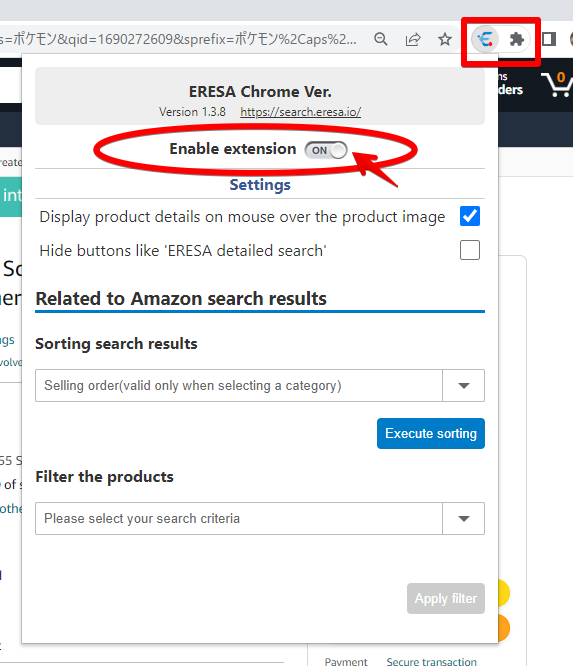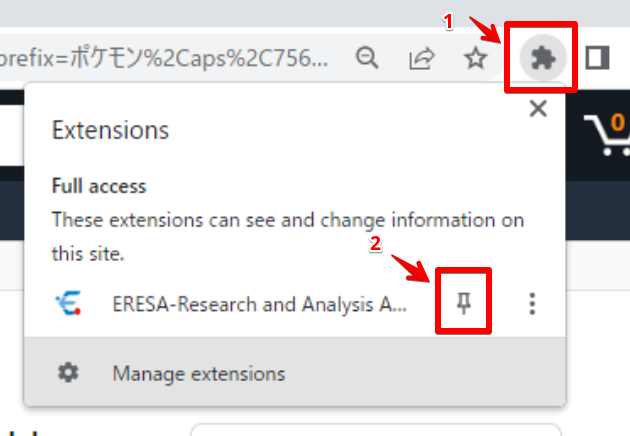Thorough Explanation of How to Install and Use ERESA Extension!
ERESA (イーリサ) has a Google Chrome extension available.
It is mainly used on computers and provides various data on Amazon, significantly streamlining research and analysis tasks.
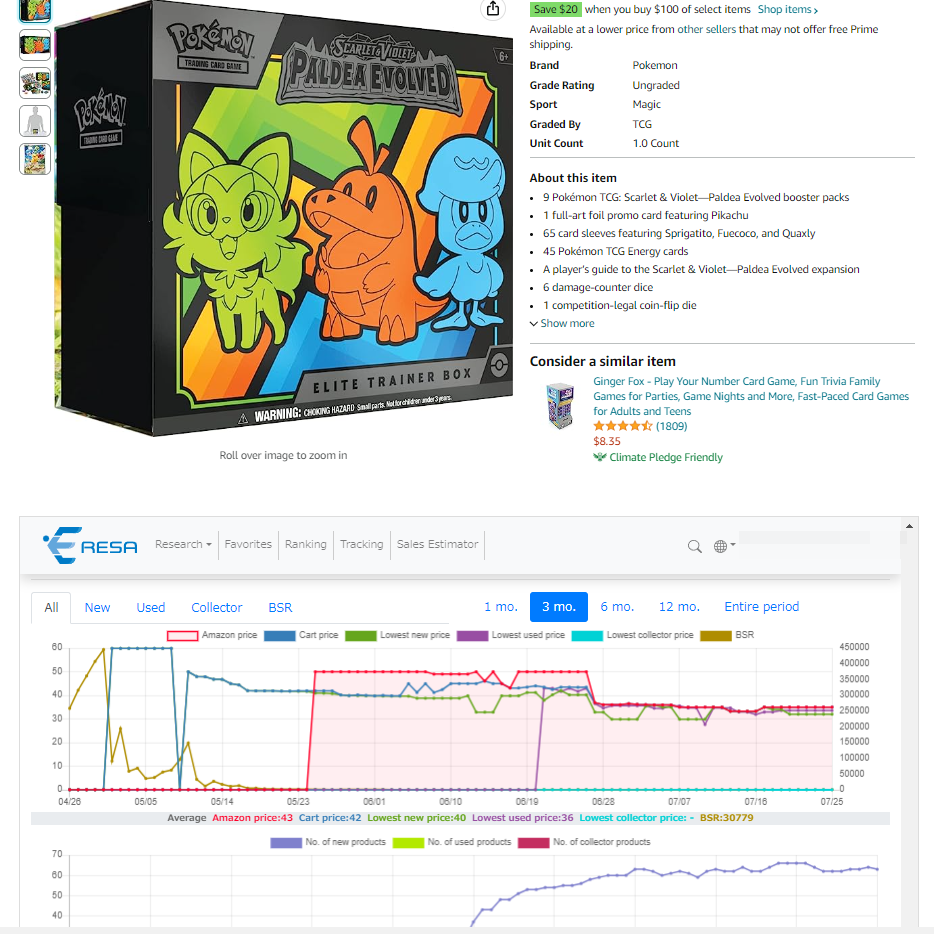
In this article, we will explain the installation method and how to use it.
Installation method for the ERESA (イーリサ) extension.
To use the extension, you need to be a registered member of ERESA and logged in. If you haven’t done so yet, please proceed to the following page.
※It is also available for other browsers (such as BRAVE).
Installation method for the ERESA (イーリサ) extension.
About the features on the search results page.
■ Feature 1: Display of Keepa Mini Graph & One-Click Button on the search results page.
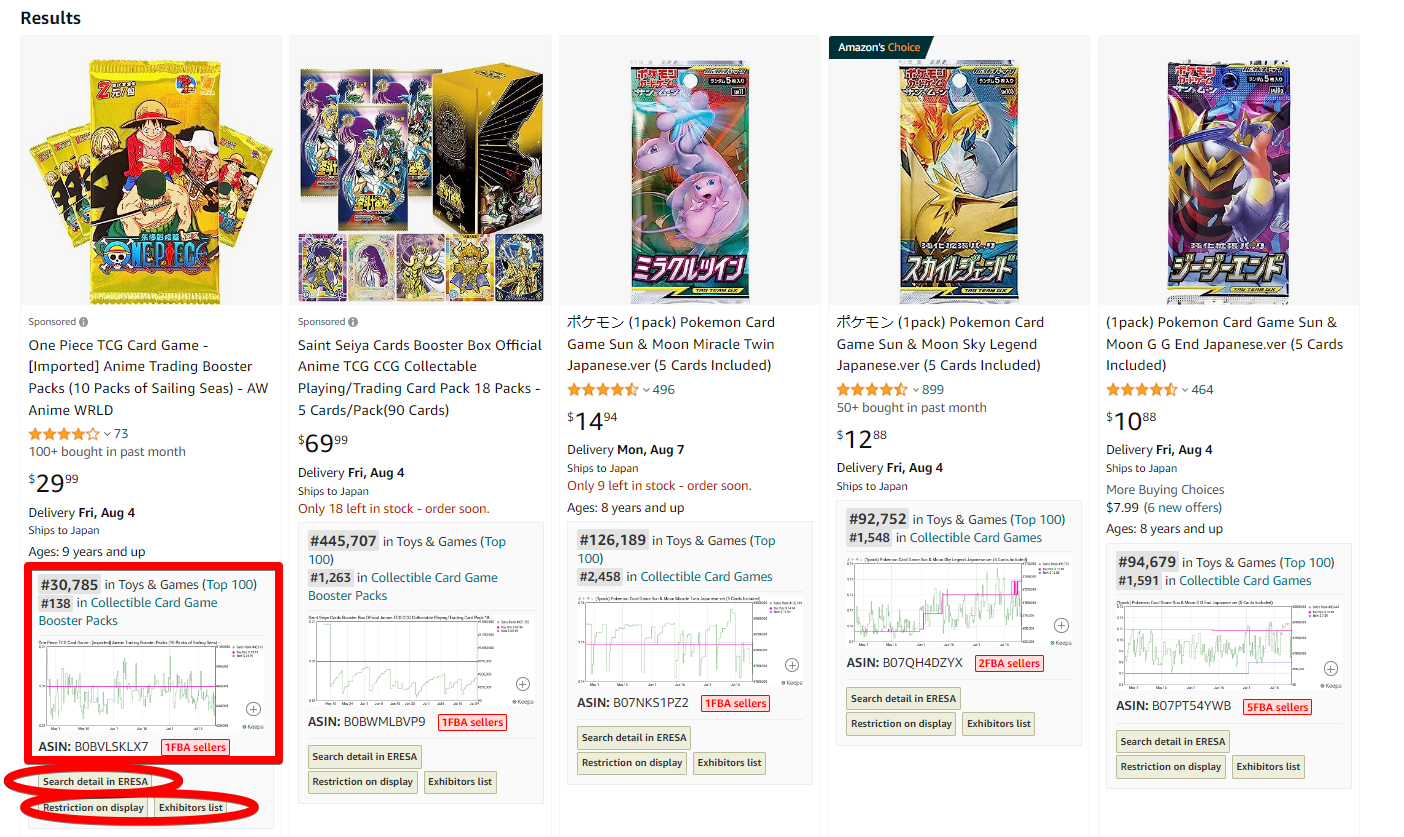
- The paid version of Keepa’s Mini Graph (normally a paid feature, but available for free viewing)
- ASIN Code (click to copy)
- Number of FBA Sellers (click to display a list of sellers)
- Button to access ERESA (イーリサ) Web version, and more.
■ Feature 2: Display of product details when hovering over the product image.
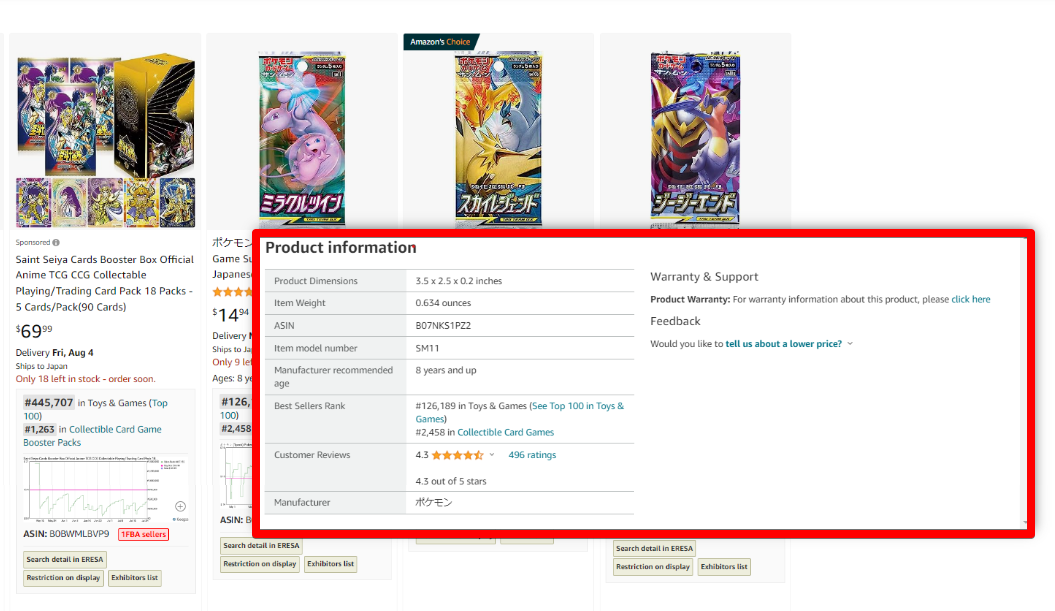
When you hover the mouse pointer over the product image, detailed product information will be displayed in a popup window.
※You can turn off this feature in the settings.
About the features of the product details screen.
■ Feature 1: Placing an icon for one-click access to move to ERESA on the product title.
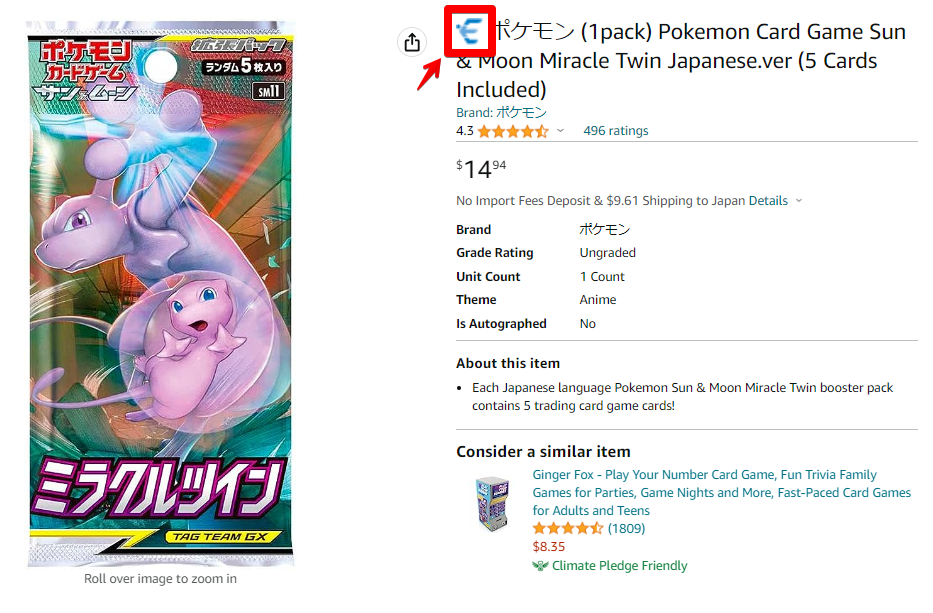
■ Feature 2: Displaying detailed ERESA information (such as price, ranking history chart, etc.) on Amazon.co.jp product pages.

Even without accessing the ERESA web version, you can view real-time ERESA web version information directly on amazon.co.jp.
※To use this feature, please make sure to log in to ERESA (イーリサ) beforehand.
■ Feature 3: Displaying the stock quantity on Amazon.co.jp product pages.

Displaying the stock quantity of Cart Box winners and other sellers (up to 30 units supported).
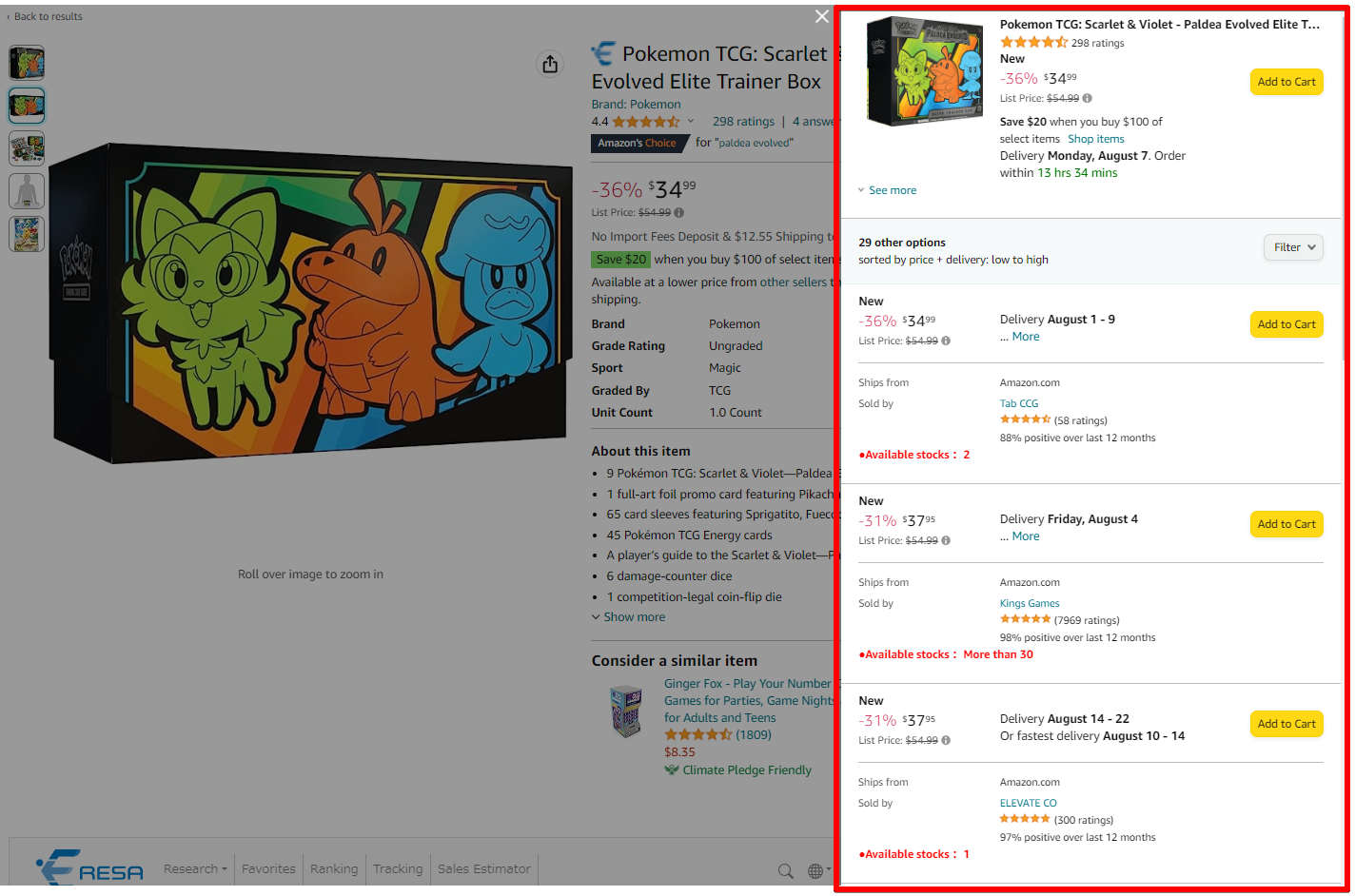
Common features across other websites.
■ Feature 1: Select text and perform ERESA web version search by right-clicking.
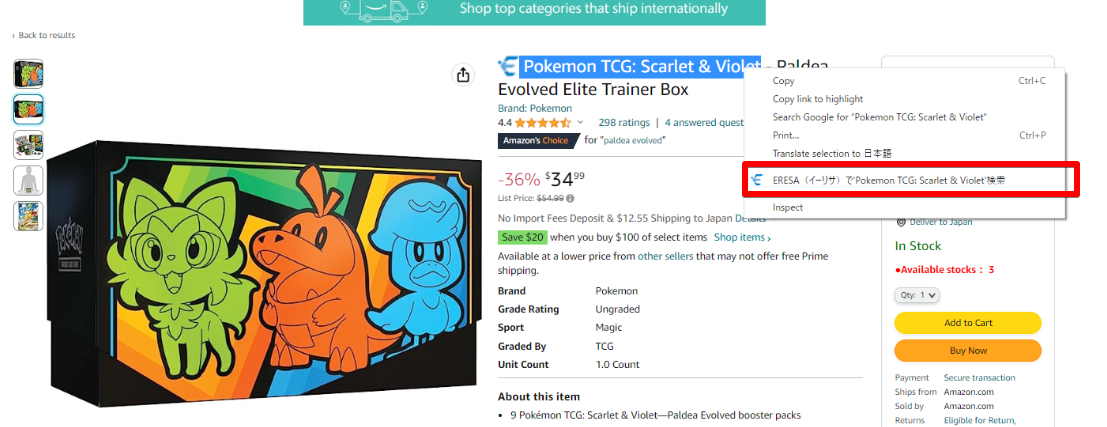
Frequently Asked Questions (FAQ)
- The ERESA extension on Amazon is no longer showing.
-
Please restart the browser once and then check from the extension settings menu to confirm if it has been enabled.
If the settings icon is not displayed, click on the “Puzzle icon” next to the address bar, and then click on the “Pin icon.”