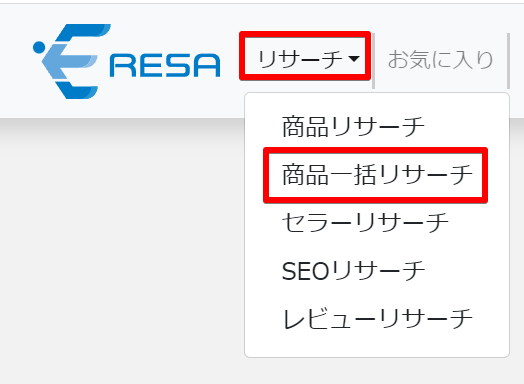Introduction of ERESA PRO’s “Batch Product Research Function
This article explains ERESA PRO’s “Batch Product Research” function, which allows you to search for multiple ASINs and JAN/EAN/UPC codes at once.
The free version of ERESA only allows you to search for products one at a time, but ERESA PRO’s product batch research function allows you to search for multiple JANs and ASINs (mixed entries allowed) at once.
*Actual operation screen (input is performed using a small barcode reader).
How to use the product batch search function [Direct Entry Power & Barcode Reader].
Keyword search is not available in the product batch search.
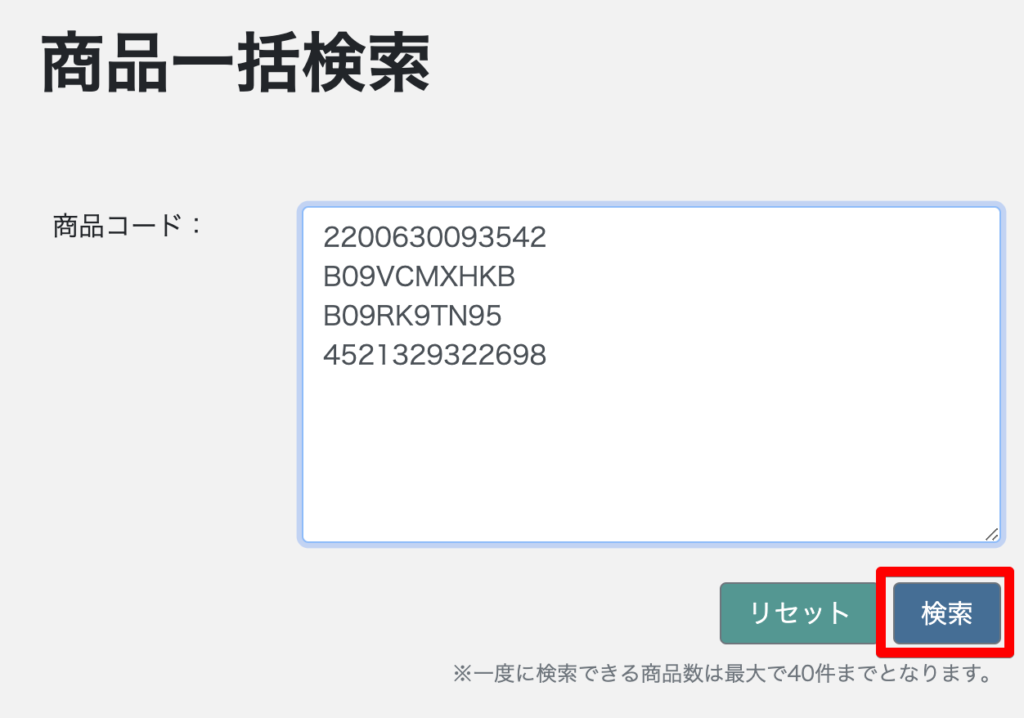
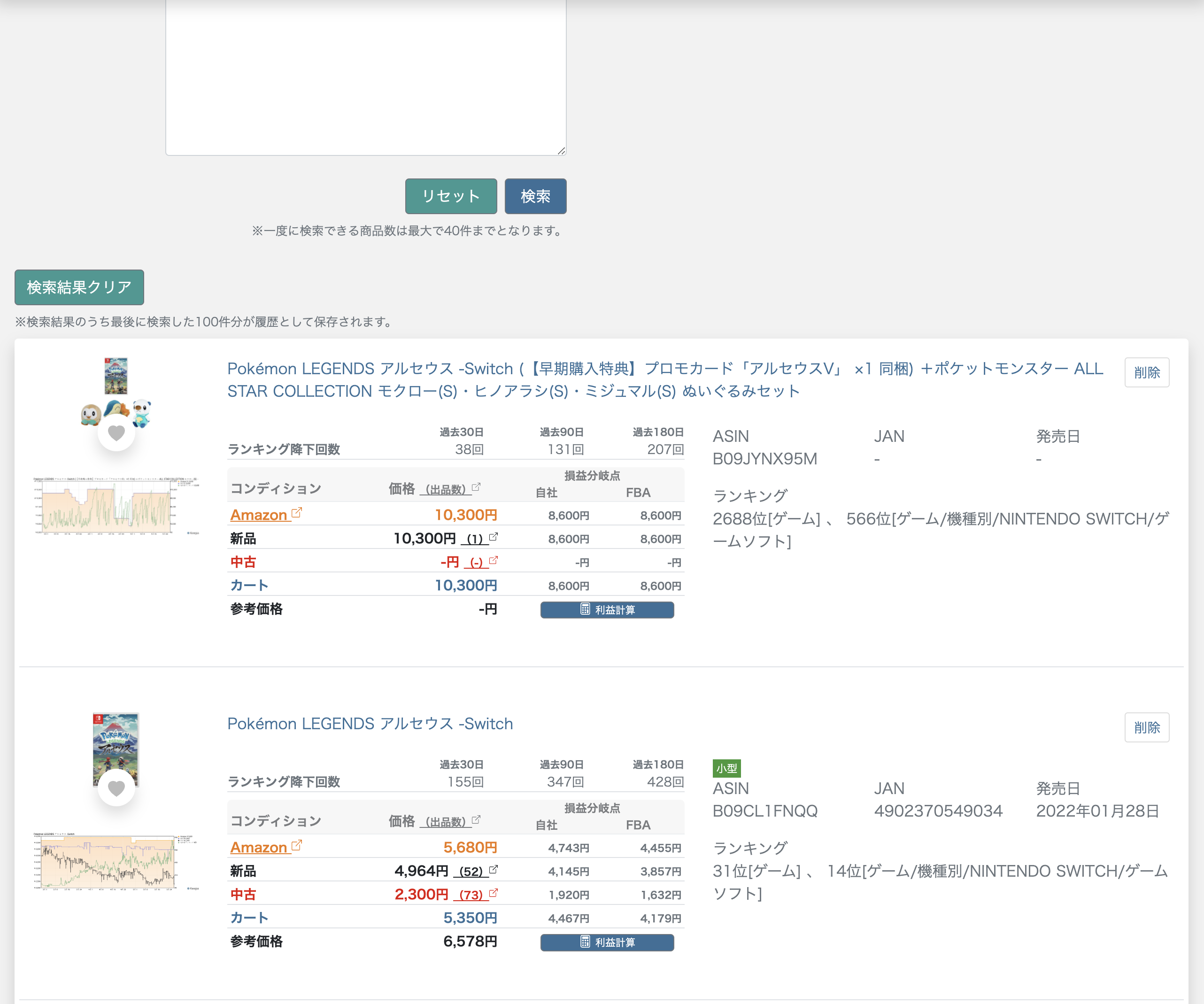
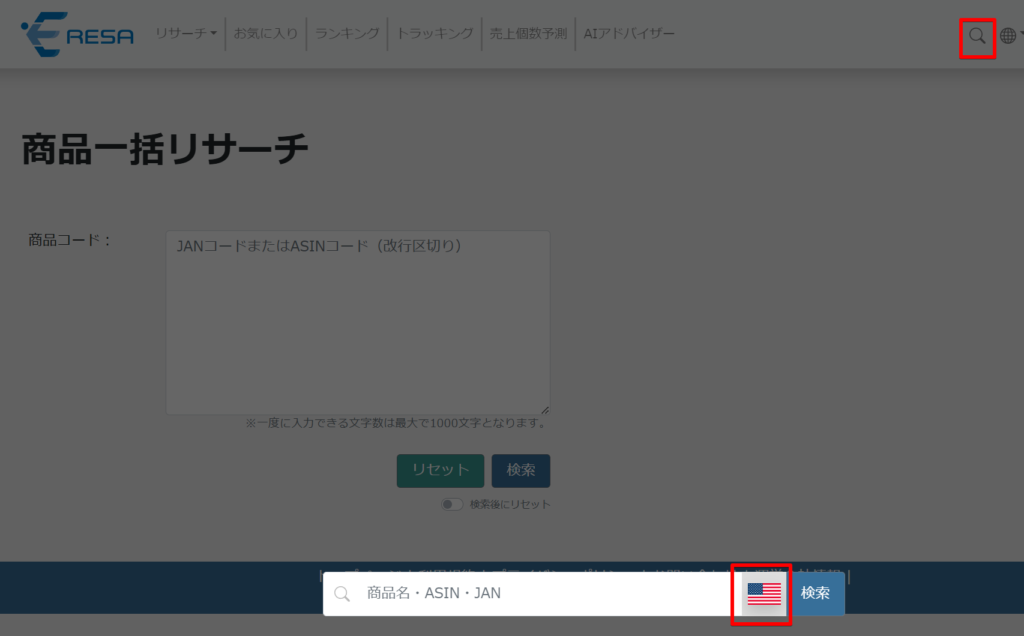
How to use the batch product search function [Barcode reader application].
By linking ERESA with the barcode reader application, product batch searches can also be linked, and a history of searches can be kept.
Introduction of recommended Chrome extensions to use with this feature.
ASIN Pick
You can extract the ASIN of an Amazon product page with just one click. The information that can be obtained includes: ・Product Name ・Brand ・Category ・Reference Price ・Selling Price ・Discount ・Shipping Fee ・Product Description ・Product Details ・Amazon Ranking ・Image URL ・Availability of Stock ・Shipping Method ・Weight ・Size ・Number of Reviews ・Average Star Rating of Reviews ・Parent ASIN ・Child ASIN
 Manuel Otake( Eresa CEO)
Manuel Otake( Eresa CEO)I like to use the ASIN Pick to search for ASINs extracted by ASIN Pick in a batch of products… ♪
How to utilize and the areas of product sales that can be utilized
How to use this feature
In store-based sales, you can use a small barcode reader (such as the KDC200) to input data, which allows you to research products efficiently.
It is also useful when you want to perform batch scrutiny of products provided by manufacturers.
About the Amazon Product Sales Field where you can take advantage of this feature.
- Amazon Domestic Manufacturer Transactions
- Retail Arbitrage
- Online Retail Arbitrage
- Amazon Import
- Amazon Export