Introducing the “Seller Research Feature” of ERESA PRO.
This article explains the “Seller Research Feature” of ERESA PRO, which allows you to extract and instantly display rival sellers’ products.
If you want to quickly find profitable products on Amazon, Seller Research is recommended.
Seller Research is a research method that focuses on sellers rather than products.
Normally, you would find one profitable product in a single research session, but with Seller Research, there is a possibility of finding a large number of profitable products at once.
Seller Research can be a challenging task when done manually, but by using ERESA PRO, it can be easily done with just a few clicks.
How to use the seller research feature.
How to use the Seller Research function, Part 1

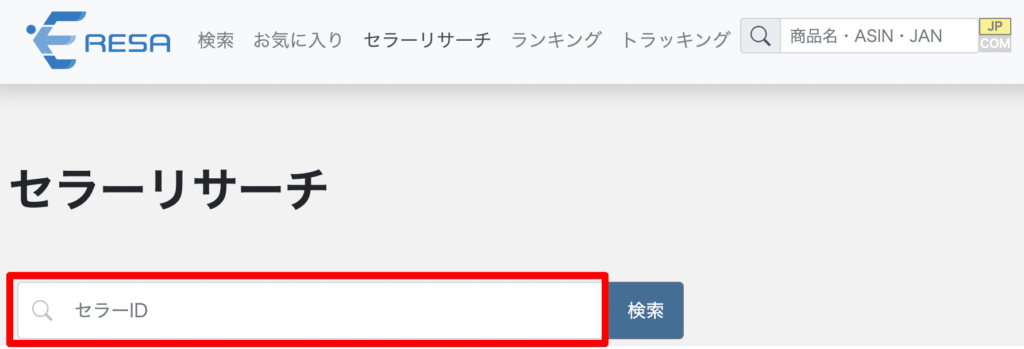
Seller IDs can be found at the URL of the Amazon storefront or in ERESA PRO’s “Seller Cartbox Acquisition and Acquisition Rate History Viewer”.
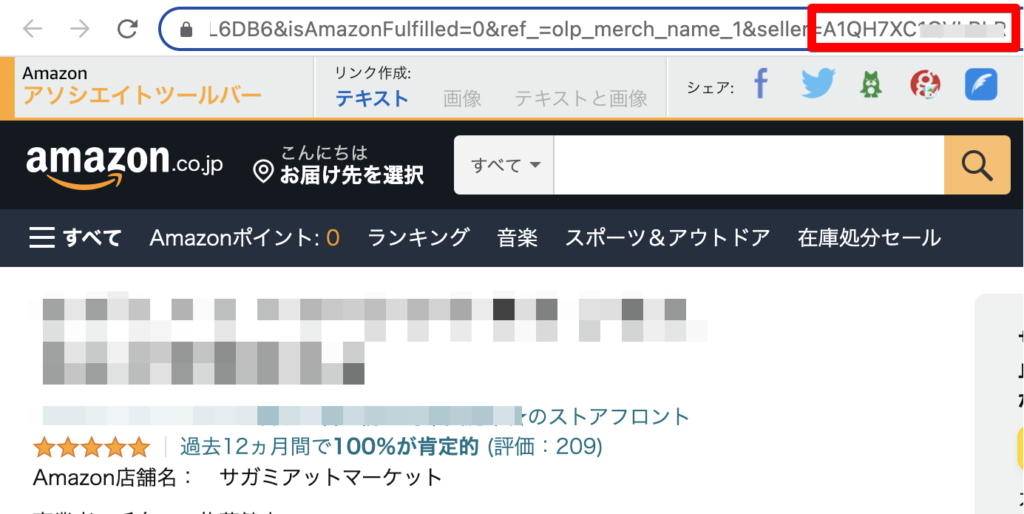

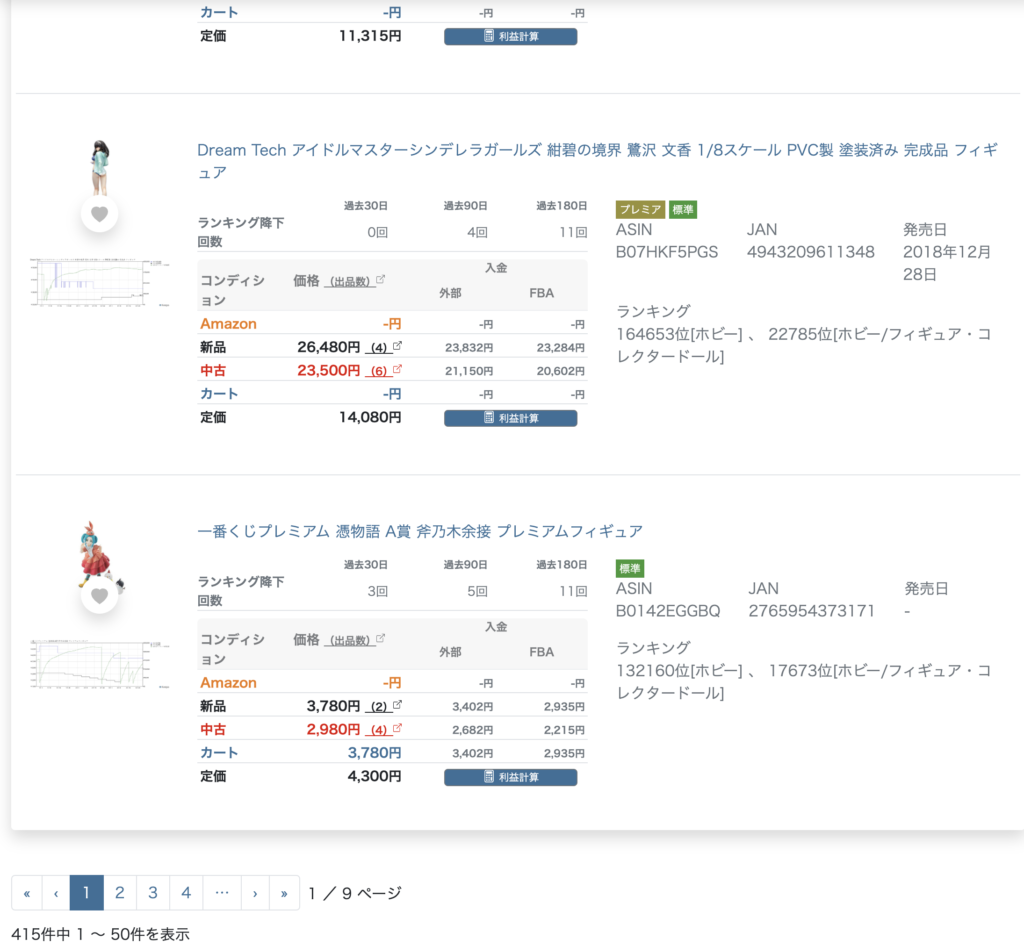
How to use the Seller Research function, Part 2
This method allows you to conduct seller research with a single click.

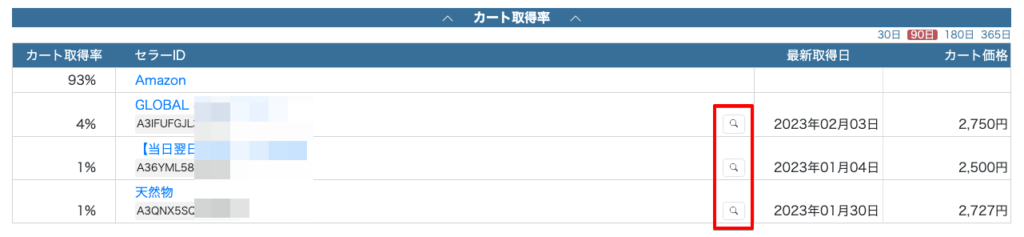
How to use the Seller Research function, Part 3
With this method, you can narrow down the products sold by the seller based on various conditions and display them.
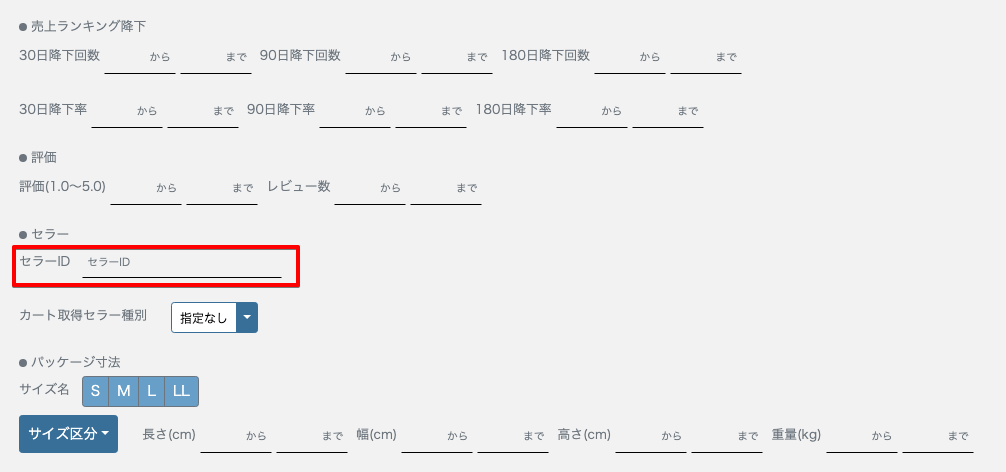
Example: “New FBA price over 10000 yen”, “No used stock”, etc.
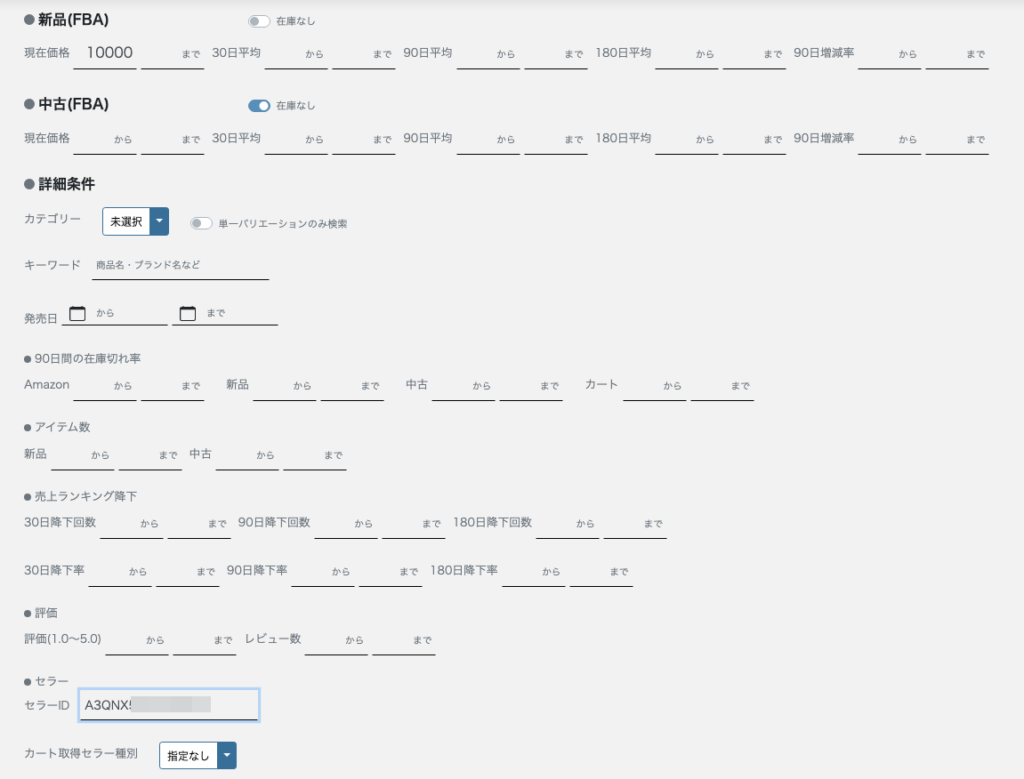
How to make the most of it
Seller research differs from regular research in that it targets sellers.
Originally, only one profitable product can be found in one research, but in the case of seller research, a large number of profitable products can be found at one time, like a hot potato.
The areas of product sales that can be utilized
- Amazon domestic manufacturer transactions
- Retail arbitrage
- Online retail arbitrage
- Amazon imports
- Amazon exports
- Imports from China


