Introduction of ERESA PRO’s “Amazon.com Search Function”
With ERESA PRO, you can access data not only from amazon.co.jp but also from amazon.com (Amazon US).
Check!
ASIN is a universally common identifier across all Amazon sites, so you can source products from different countries’ Amazon sites such as Amazon US, Amazon UK, Amazon Germany, etc., and sell them on Japan’s Amazon (Amazon Import). Similarly, you can also perform the opposite, which is selling products from Japan’s Amazon to other Amazon sites (Amazon Export).
TOC
How to use the search function on amazon.com.
STEP
Search Method 1: Switching the database from the search window icon (located on the top page or header).

※If you click on the header icon, a pop-up similar to the following will be displayed.

STEP
After switching the data, proceed with the search as usual. (For keywords, please search in Roman letters.)
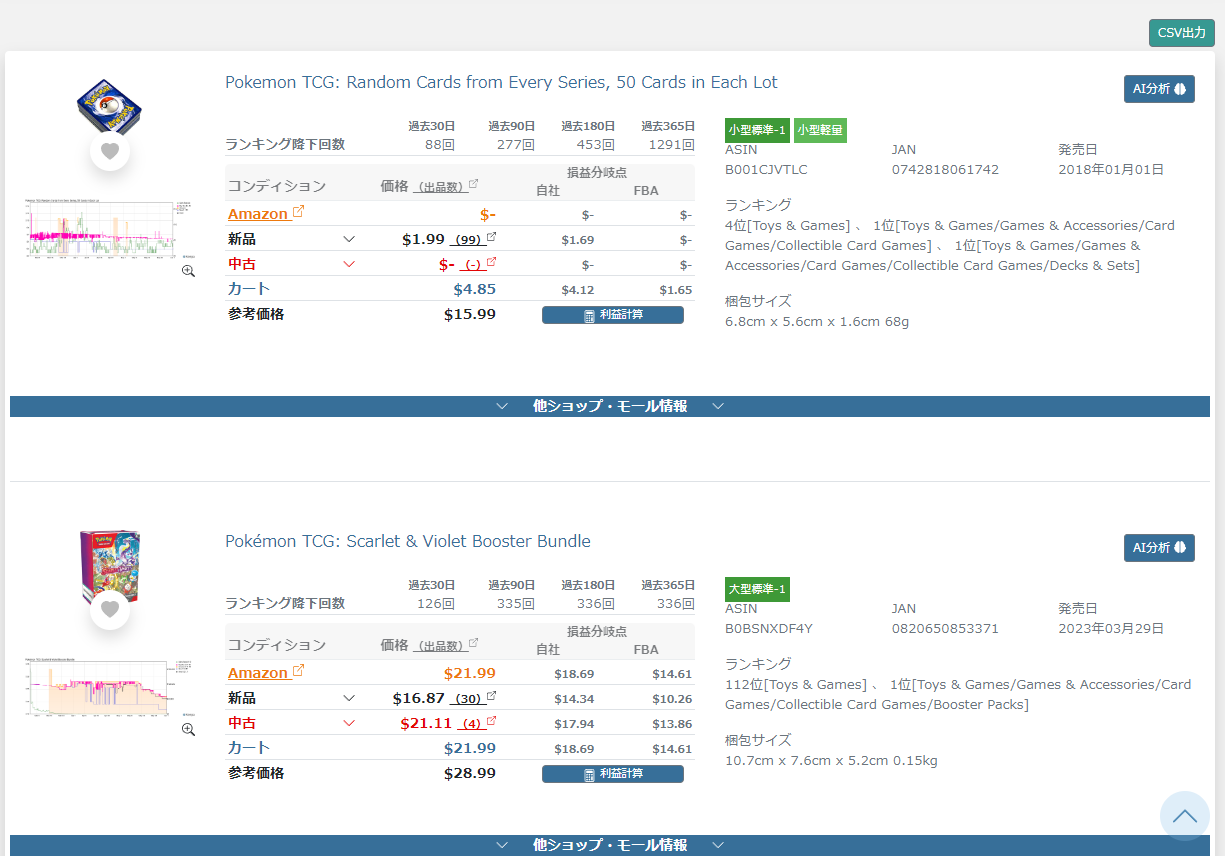
The Category TOP1000 and Detailed Search are also part of the data on amazon.com.

STEP
Search Method 2: Click on the “American flag icon” displayed on the product detail page.

Similarly, you can navigate from amazon.com to amazon.co.jp.

STEP
The “Other shop mall function” also displays prices from other Amazon stores.



